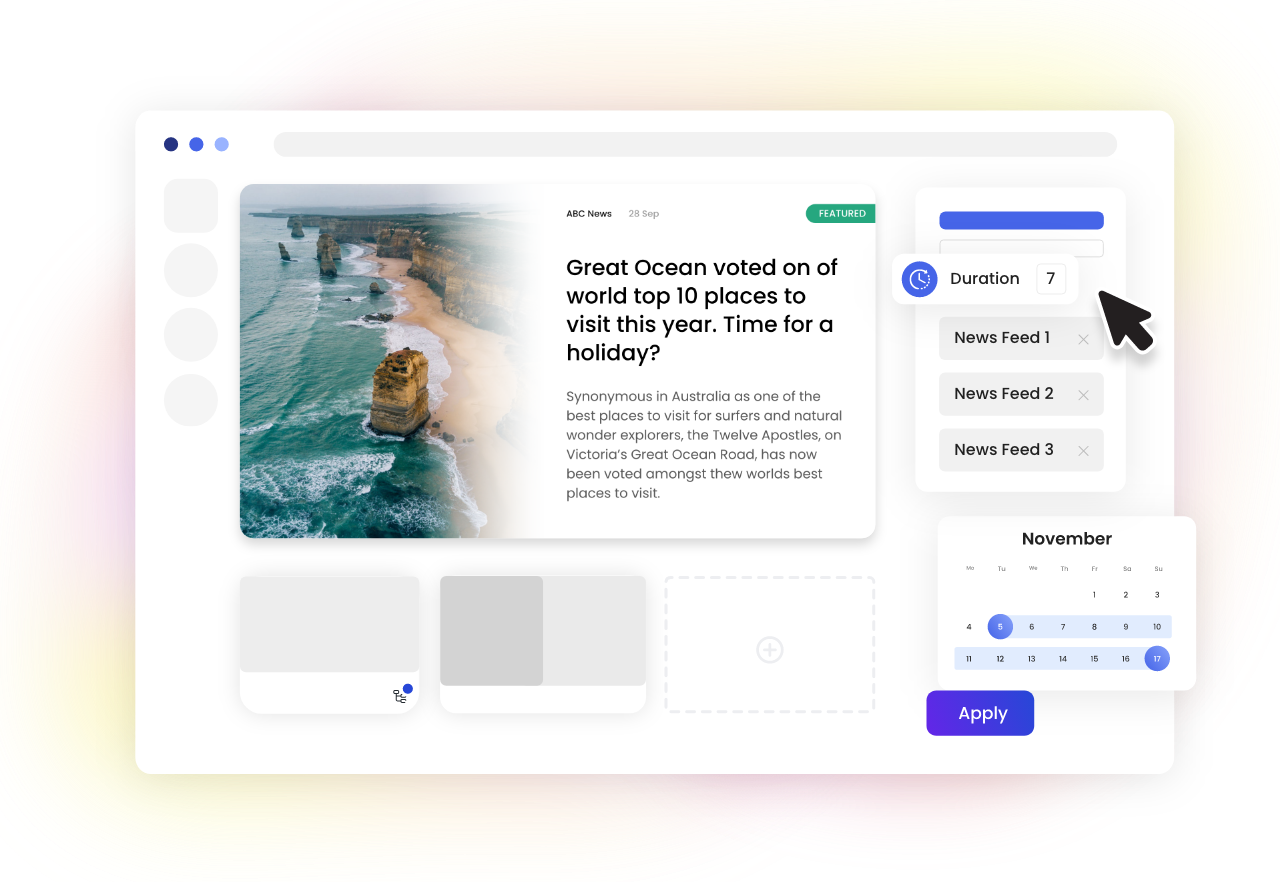Choosing the right digital signage software in 2025 comes down to flexibility, reliability and ease of use. Businesses need platforms that support remote updates, flexible scheduling and seamless design. They also need software that’s intuitive enough to run without constant IT support.
The list below compares five well-known software tools used by businesses for digital signage. Each platform offers different strengths depending on your store setup, number of locations and how often content is updated.
1. Mandoe
Mandoe (that’s us!) offers a cloud-based digital signage solution designed for small to medium-sized businesses across Australia. It’s known for its drag-and-drop editor and large template library, and its powerful AI content creation tool, making it easy for non-designers to create impactful visuals.
- Simple interface suitable for all experience levels
- Built-in sign generator for fast content creation
- Ideal for retail, hospitality and health settings
Mandoe also supports automatic scheduling and remote access across locations, making it easy to manage digital displays without manual intervention. Updates can be made quickly from any device, streamlining day-to-day operations.
2. ScreenCloud
ScreenCloud is a flexible option that works well across industries, especially for internal communication and workplace updates. It integrates with other tools and offers features like content tagging, device grouping and multi-user access.
- App integrations like Google Slides and YouTube
- Flexible user permissions for larger teams
- Best suited for office environments or multi-location operations
ScreenCloud’s content editor is slightly more technical than others, so users may need time to get used to it.
3. Yodeck
Yodeck stands out for its pricing and hardware compatibility. It’s well-suited for businesses that want control over content and layout, particularly those managing multiple screens in different places.
- Free plan available with core features
- Compatible with Raspberry Pi and other media players
- Supports remote updates and bulk scheduling
Yodeck’s interface is straightforward but can feel limited in visual design compared to platforms with built-in creative tools.
4. NoviSign
NoviSign focuses on industries like healthcare, education and QSR (quick service restaurants). It’s built for users who need to update screen content quickly and clearly.
- Built for fast updates and emergency messages
- Templates for digital menu boards, check-ins and announcements
- Touchscreen support for interactive experiences
NoviSign isn’t as design-driven, but that works well in high-traffic environments where information needs to be clear and to the point.
5. Rise Vision
Rise Vision is commonly used by schools, government buildings and nonprofits. It features a broad content library and reliable scheduling tools. It’s more tailored to internal updates and general information than to promotional retail content.
- Templates focused on education and public communication
- Strong scheduling tools for recurring announcements
- Simple setup for schools and community organisations
Rise Vision is a good fit for teams needing reliable communication tools without high upfront costs.
Choosing the Right Digital Sign Software for Your Needs
Each platform mentioned above brings something different to the table. Some are ideal for stores with rapid promotions and high foot traffic. Others work better in structured environments like schools or offices. If your business runs frequent promotions or your content changes daily, a tool like Mandoe may offer the best experience.
Retailers often look for platforms that work with POS and allow real-time changes. For instance, updating a lunch offer on digital menu boards should take seconds, not hours. A system with templates, scheduling tools and an easy content editor makes this process simpler.
Why Local Support Matters for Digital Signage
Support based in your timezone can make troubleshooting much easier. If something breaks or you’re unsure how to roll out content, you want help quickly. Mandoe provides Australian-based support, making them a strong option for local businesses.
This becomes especially important if you're managing promotions, updating seasonal messaging or maintaining displays across different states. Fast help means less downtime and fewer missed opportunities.
Getting Started with Digital Signage
Starting with digital signage doesn't need to be complicated. Begin with one or two screens in a visible area. Trial different kinds of content, like promotions, announcements or videos, and pay attention to what draws attention.
The right digital sign software makes updates fast and removes the need for constant manual changes. It should also give you flexibility to scale later without changing platforms.
Mandoe’s tools help businesses manage multiple screens and locations with ease. The platform includes a built-in sign generator, templates, and a dashboard for scheduling. This means your displays stay current, even with minimal input from your team.
Explore digital displays and smart signage options that match your business goals. A well-chosen software tool can reduce admin, improve presentation and support customer engagement throughout the year.