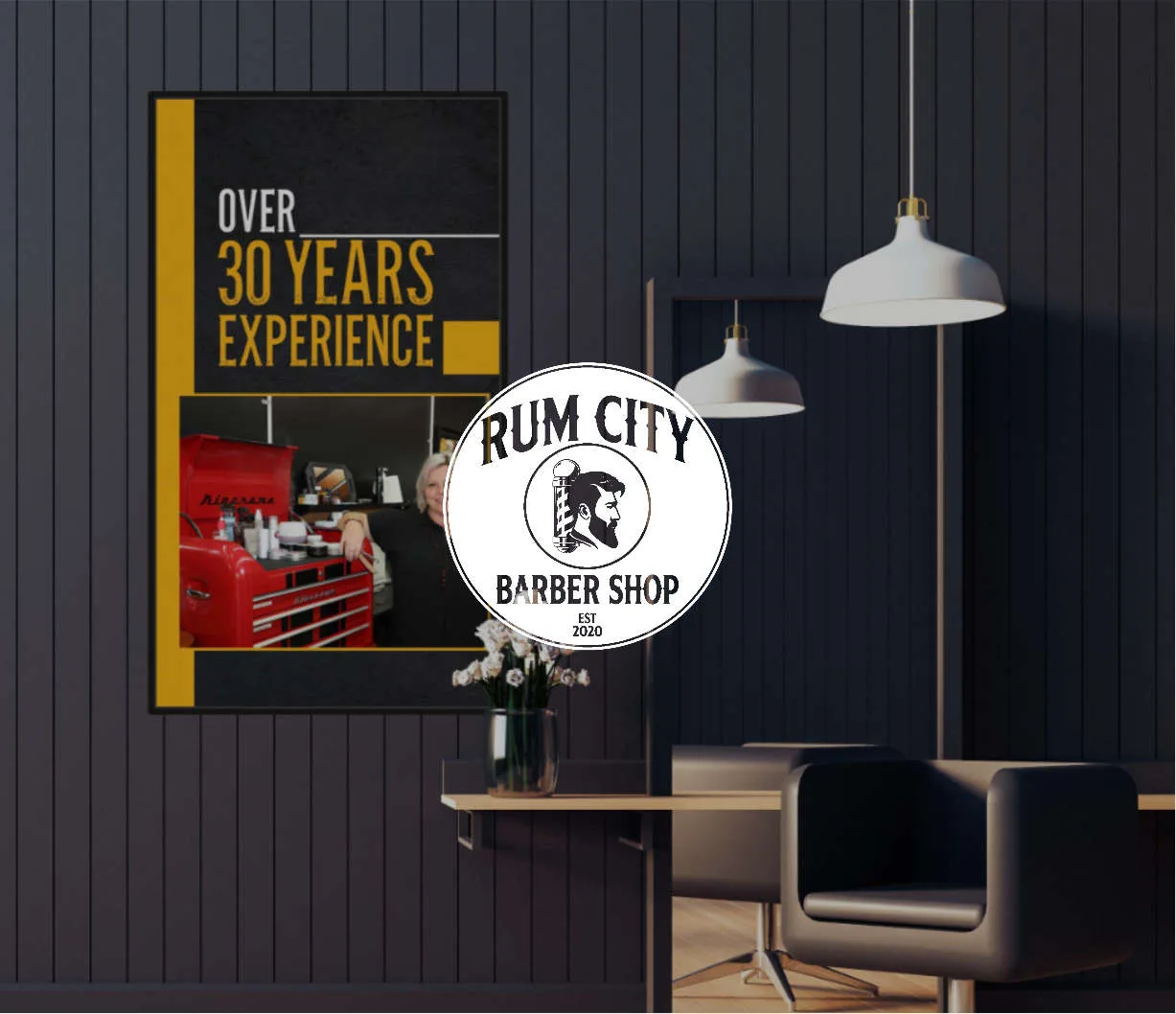How Mandoe works
Get digital signage in three simple steps.
Mandoe will help your business attract and engage customers, boost sales, enhance brand image and improve communication.
Step 1
Sign up and create
Get a free Mandoe Studio account and start using our purpose-built software. Anyone can use our intuitive, drag-and-drop signage builder without any graphic design experience.
Onboarding wizard
Answer four quick questions about your business and industry to get set up in just a few minutes.
Choose a template
Access thousands of industry-specific templates developed by our professional signage designers.
Make your sign
Input your brand colors, choose from millions of free images and videos and add your unique messages.
Step 2
Choose a player to connect your screens
Choose a media player then follow the instructions on the display to link to your screen and Mandoe Studio account.
Mandoe media player hardware
Small and powerful dedicated media player that connects your signage display screen to your digital signage software.
Digital signage player software
Want instant digital signage? Download and install our free open-source digital signage player software on your computer or laptop.
Need a digital display screen?
If you’re starting from ground zero, we can help you sort display screens and installation of your custom solution.
Step 3
Display and manage your signs
Mandoe Studio is a powerful digital signage software that makes it easy for anyone to create and display beautiful signage. Send your content to your digital screens in seconds.
Schedules and management
Create and manage basic and advanced schedules for displaying different content on one screen or many.
Real-time analytics
Measure the impact of your content and get insights into what’s working and what’s not so you can get the results you want.
Benefits
Why businesses love using Mandoe

Attract foot traffic
Capture the attention of passersby and drive them in-store with eye-catching graphics and animation.

Drive engagement
Inform, entertain and influence your customers, employees and visitors with ever-changing content.

Grow sales
Offer enticing promotional content, discounts, special offers and more to increase sales by up to 30%.

Strengthen brand
Create a consistent, memorable image with signage that reflects your brand identity, values and story.

Get cost efficiencies
Send designs to your screens in a few clicks. No more poster printing saves time, money and is better for the planet.

Boost profit
Promote upsells and cross-sells to increase your customer’s average transaction value and grow profits.
Customer stories
Discover how businesses worldwide are transforming their communication, boosting engagement and growing sales with Mandoe digital signage.
See more customer stories6,000+
Happy customers
25,000+
Screens deployed
1,000,000+
Digital signs made
FAQ
We offer a range of different digital signage solutions depending on your needs and location. Explore the offers available to you on our solutions page.
No, Mandoe’s digital signage software is easy for anyone to use. Our in-house designers lean on years of experience to develop templates they know will work in different industries. If you notice a gap, we’re happy to fill it. Our template selection is unmatched, thanks to input from customers like you. Try it for free to see just how easy it is.
You can use Mandoe Studio, our incredible digital signage software, for free, forever. You’ll have free access to millions of beautiful stock images and videos. You’re also welcome to use all our templates which have been developed over the past decade with customer input from every imaginable business type. Advanced features are available as part of a paid solution.
Ready to unleash the power of Mandoe?
Let us know a few details, and an expert will contact you soon.